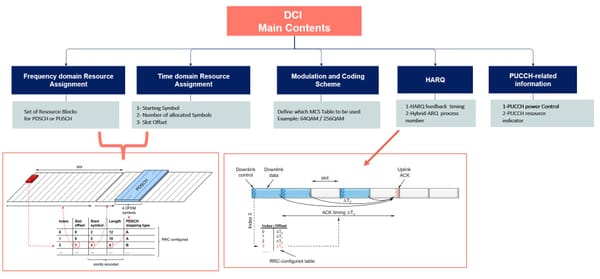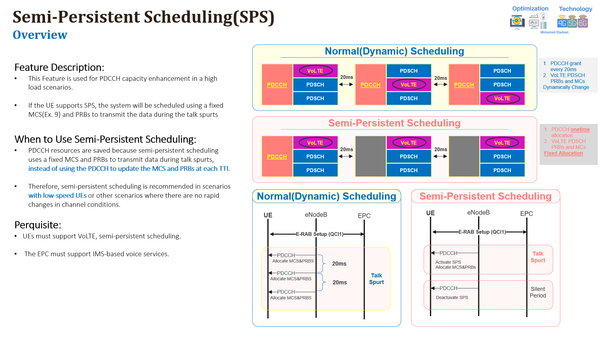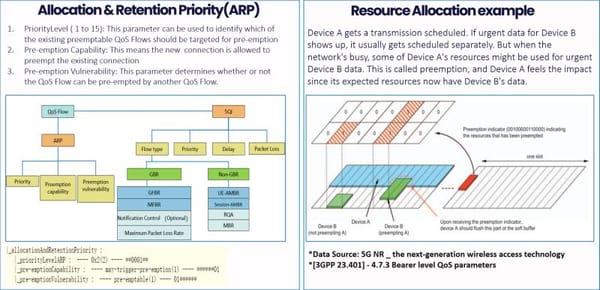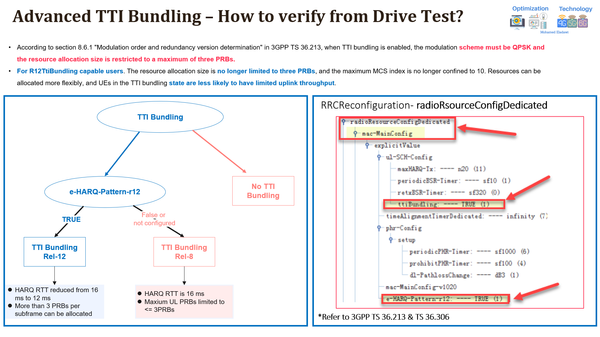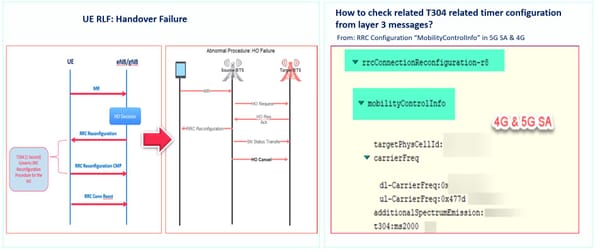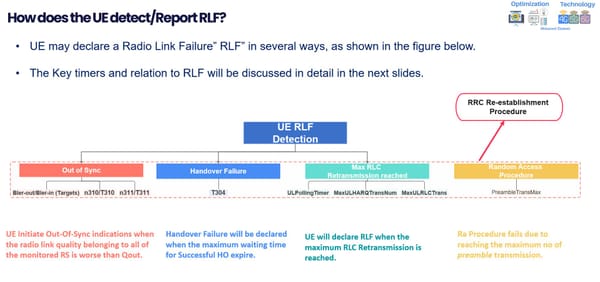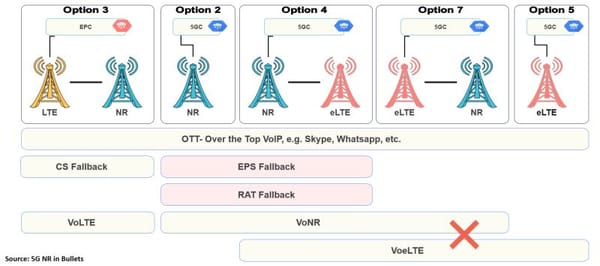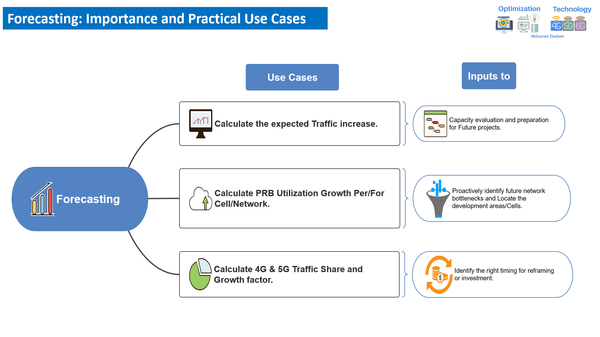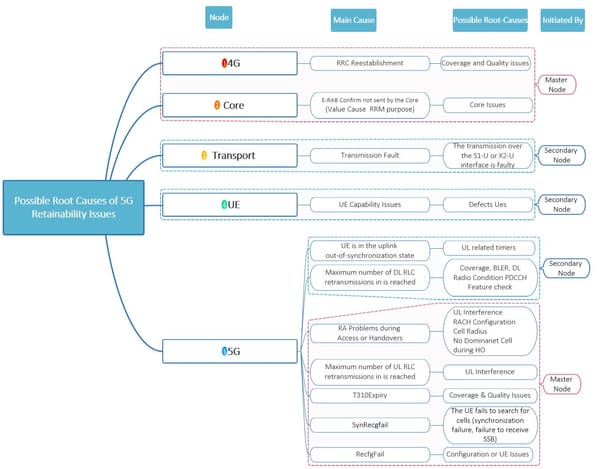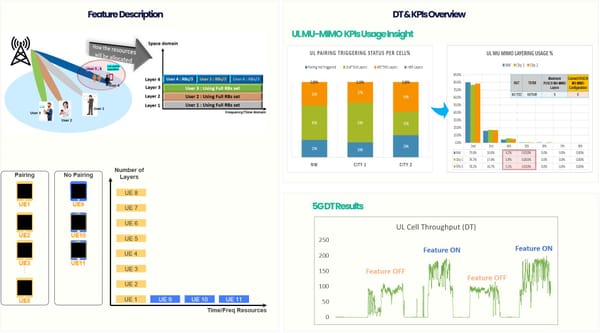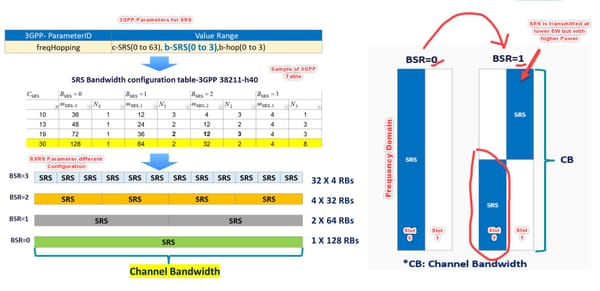
5G
5G SRS Bandwidth Allocation: freqHopping
Did you know that 5G SRS can be configured with either a full-band SRS bandwidth or a narrow-band SRS bandwidth❓ - Purpose of SRS: Let's revisit the basics. SRS serves uplink channel measurement, time-frequency synchronization, and beam management. - Advantages and Disadvantages: So, what are the primary pros